By Calvin Croucher
There have been questions about how Colonial Heritage residents can limit their posts to the CH community. In the Nextdoor app, you can read, comment or write your own posts. The Nextdoor News Feed contains information from as many or as few neighborhoods as you’d like to follow. You can choose to view news about all of the neighborhoods in the area or just your own. The same options are available when posting.
You can address your post to:
- “Anyone” which is the default,
- Our Colonial Heritage Community,
- Specific Groups to which you belong, or
- Nearby neighborhoods you have chosen in your profile to follow
For example, if you are writing about speeding within our community, it is best to address it to just Colonial Heritage rather than to the tens of thousands of residents in surrounding neighborhoods! On the other hand, sometimes information posted on Nextdoor is relevant to nearby neighborhoods.
How to control who sees what you post:
- On the main menu click on the “Post +” button.
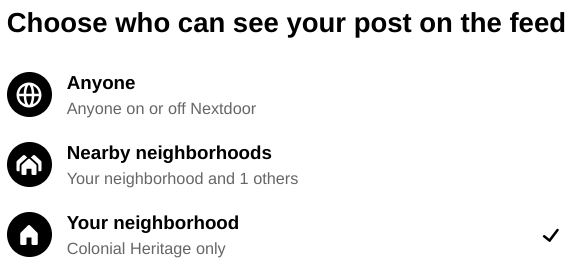
- Compose your text, polls, photos, videos, etc.
- Click on “Next” and select your audience from the dropdown list. The default is to post to “Anyone”.
- Optionally select any Group you’d like to include.
- Review and press “Post”.
How to control the neighborhoods you see in your neighborhood list:
 Click on your name, “view profile”.
Click on your name, “view profile”.- Click the Gear Symbol
 and select “Neighborhoods”.
and select “Neighborhoods”. - From the menu select “Neighborhoods”.
- Turn off the neighborhoods you don’t want in your list by selecting “Unfollow”. These Neighborhoods will no longer show in your list of nearby neighborhoods when posting.
- You can selectively turn area neighborhoods on/off during the posting process.
We hope this help Colonial Heritage homeowners post Colonial Heritage specific information on Nextdoor.

